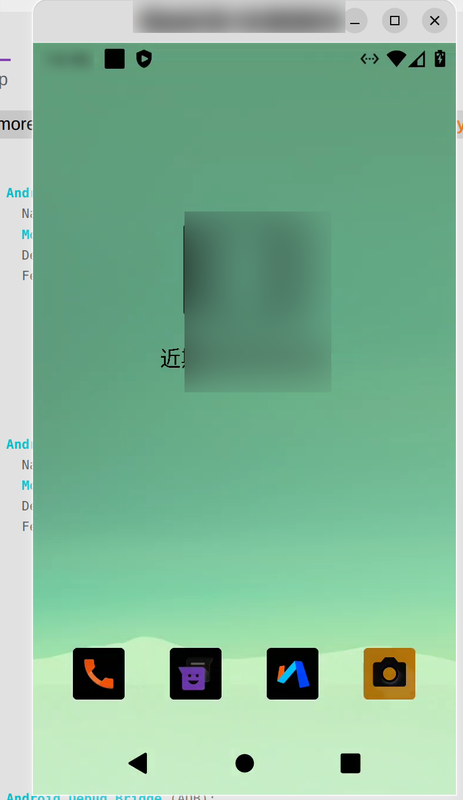INTRODUCTION
Transmission Control Protocol/Internet Protocol, constitutes the basic language of communication in the internet domain.
– TCP: Facilitates the provision of dependable data transmission between devices. It accomplishes this task by fragmenting data into parcels, thereafter dispatching these parcels and reassembling them at their designated destination. In addition, it examines the parcels for potential mistakes and makes certain all parcels arrive accurately.
– IP: Supervises the addressing system that attributes unique identifiers to devices on a network. It directs parcels of information from the original source to the intended destination via employing IP addresses.
– ADB, or Android Debug Bridge, is a command-line instrument that permits one to communicate with and operate Android instruments from one’s computer.
——————————————————————————–
TUTORIAL
1. Enable ADB on a Android Device:
Settings > About Phone > Build Number
Tap “Build Number” 7 times to enable Developer Options.
Settings > System > Developer Options
Turn on “Developer Options.”
Settings > System > Developer Options > USB Debugging
Enable “USB Debugging.”
Now your device is prepared for ADB connections via USB port.
2. We do not merely desire this wired connection to our Android devices (Smart-TV, Smartphones). We seek a wireless connection. To facilitate this, it is necessary to empower TCP/IP on port 5555 (default).
To empower TCP/IP, open terminal and install ADB using:
Code: Select allsudo apt-get install
Empower TCP/IP for your device:
Code: Select alladb tcpip 5555
Now the device is prepared to be interconnected wirelessly over TCP/IP.
3. Though we can presently govern our apparatus via ADB instructions, the process is unduly protracted. Consequently, we shall avail ourselves of more efficacious tools.
3.1. Shodan.io: https://www.shodan.io/
a) Examine “Android Debug Bridge”. This will illustrate a sequence of Internet Protocol (IP) addresses with unfastened Port. You may utilise several filters.
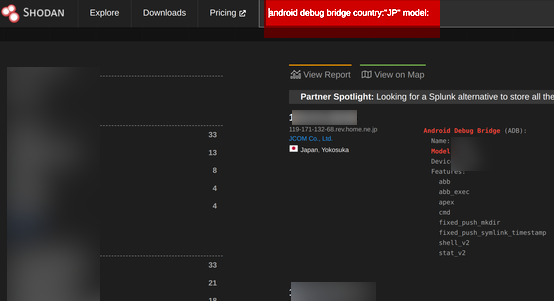
3.2. Ghost: https://github.com/EntySec/Ghost
b) Examine whether the address can communicate or not in terminal.
It is also possible to engage with the apparatus from here. To display all the beneficial instructions, please type help.
Code: Select all> ghost
(ghost)> connect x.x.x.x
[*]Connecting to x.x.x.x...
[+] Connected to x.x.x.x!
3.3. AdbWebkit: https://github.com/jxroot/adbwebkit
c) ADB web interface for expedited perambulation within the device.
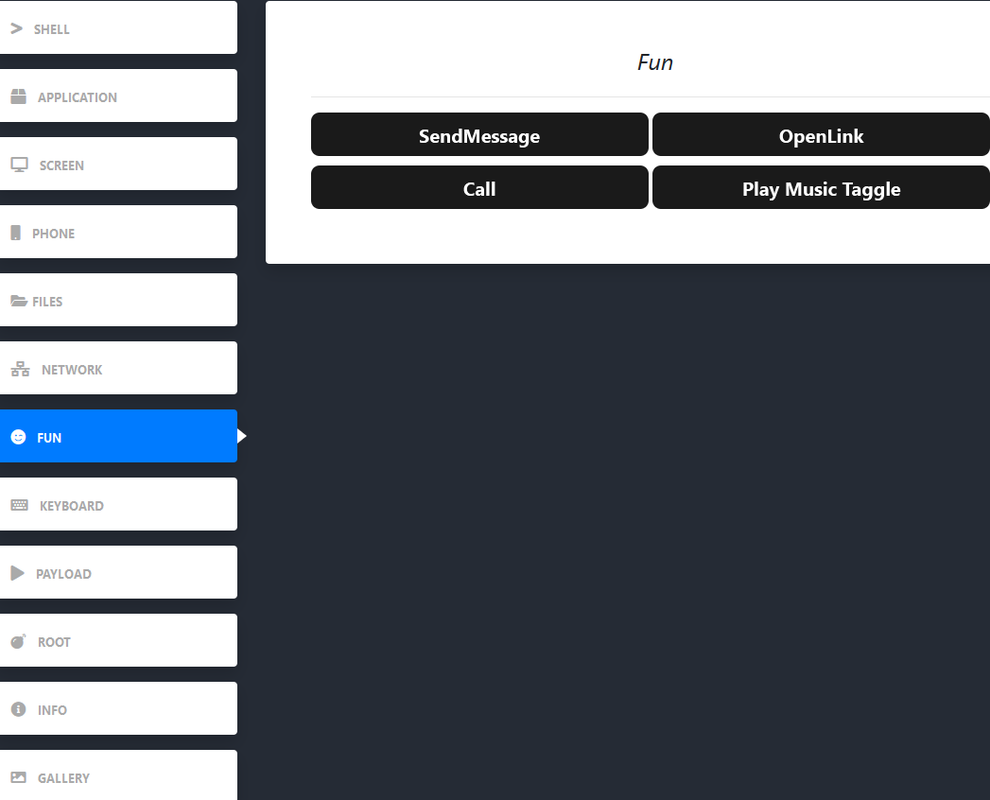
3.4. Scrcpy: https://github.com/Genymobile/scrcpy
d) Permits the operation of the device employing the keyboard and computer’s mouse.
Control the device screen (TV, Smartphones).
Code: Select all>> adb connect <IP-Address>:<Port>
>> scrcpy --serial <IP-Address>:<Port>