EMV Chip Writing Software Usage Instructions
Instructions on how to use the EMV Chip Writing Software:
1 – Start your Laptop/Computer
2 – Once is done run EMV as admin in the same folder with the rest of the files,You will see an box asking you for your License key Enter your license key and allow to the software 1/2 Min for the complete installation.
3 – Connect your hardware to your laptop From the software Interface Select your hardware and press connect it is connected then the software will show you a popup with the connected Hardware.
4 – From the software interface select your card format and press Check USB Port a popup will show you the connected com port.
5 – Select your type of card Visa,MasterCard Etc…
6 – Press the Button Generate ARQC Key (this will generate a unique ARQC Key)
7 – Press Generate Master Key (This will Generate a Master Key)
8 – Check the Box Generate a New ICVV For Each Transaction,Accept EPI MCI Credit Debit,Accept ARPC Key,Store ARPC Key,USE EMV Tag and ICVV.
9 – Press the button Check ARQC Key and Check Master Key.
10 – Select The Card Expiration Data (The day is not Important Only the Month and Year)
11 – Enter The Pin code if you have it (If you are in USA and you want to use the card in POS then the PIN Is not Necessary but if you will like to use the Card in ATM then You need the Pin code)
12 – Enter Track 1 and Track 2 ATTENTION THE TRACK 2 NEED TO BE WITH D not = Example 1234567891085696D1465446886489484 Not 1234567891085696=1465446886489484, because the software will burn the data over your EMV Chip in .hex format since the POS/ATM is communicating in .hex not txt.
13 – Now press Valid data a popup will show up with the data you write in the software interface please check if is correct if it is then press Burn-card Button and allow the software 30/1 Min in order for it to burn the data over the EMV Chip.
14 – Press the button EXIT to exit the software,IMPORTANT DON’T PULL OUT THE CARD WHEN THE SOFTWARE IS OPEN EXIT THE SOFTWARE THEN YOU PULL-OUT THE CARD.
15 – Read the card a gain and see if all is ok for this simple run the software as admin,inter your card in the Hardware and from the software interface press the button Read Card allow it 15/30 sec and the data will show up if all is ok.
Now you are ready to use the card in any POS/ATM.
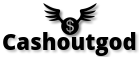
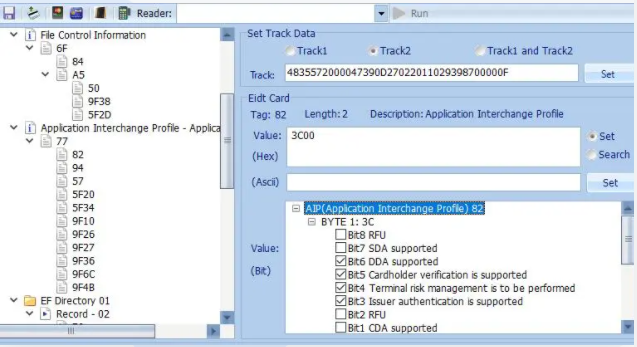



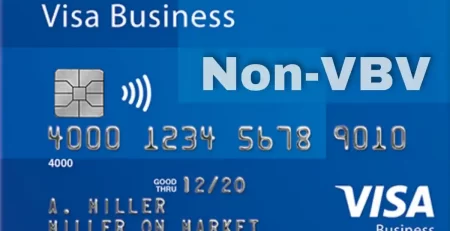
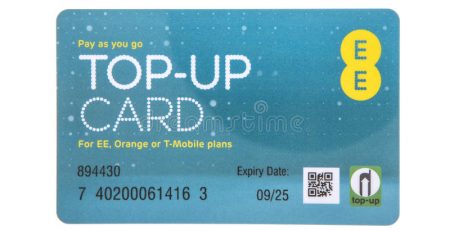
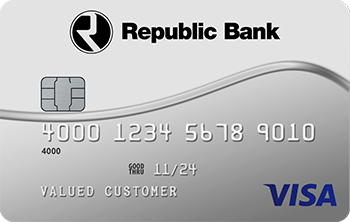
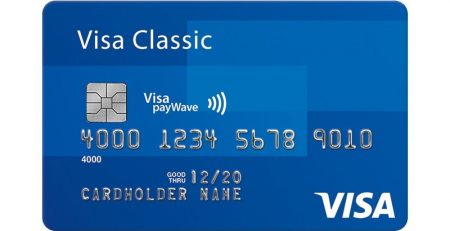



Leave a Reply