GOOGLE PLAY CASHOUT METHOD USING CC
This google play method does require you to be patient so if you are in search of making quick money overnight, sorry you can stop reading this right now and look for something else, we don’t have anything on #Cashoutgod,ru that will give you money overnight.
Those of you who are professionals know what we are talking about, we will give you an entire blueprint for this for free as we always teach you guys how to make money by hustling every day.
TOOLS
- CC
- Android App (we can sell you the app, just ask us or find a developer yourself)
- A Bank Drop
- CCleaner
- VPN + SOCKS5
- Google Play Developer Account
- Android Device
- Patience (as we have said above, this is also a requirement)
Now that you know the tools required, once you have the tools all ready to go you will need to get the app uploaded onto your developer account.
METHOD
We uploaded 6 gaming apps on our Google Play developer account for over 18’s, you may ask why over 18’s?
it’s because when you set the age 18+ it gets a hell lot easier to avoid all sorts of hassle like age verification and etc, Google is a lot more sensitive with contents that are geared towards children.
So, if you don’t want us to sell you the apps you can find an application developer yourself, he’ll create you a paid game. For example, you can make a simple game with a donate or an app with in-app purchases, we created all 6 of ours with a donation option but we are almost certain the in-app purchases will also work.
The great thing about the donation button is that it gives you the flexibility to charge different amounts as per your wish.
You must have a drop bank account then register a card on it to cashout, all our bank accounts at #cashoutgod are guaranteed to work, customers always change their address and request a card thereafter, it’s a simple process, we do that too for our own hustles and we did so for this one also.
You will also need to buy a developer account that will cost $25 as a one-off fee, you will make all that money back + 10 folds over, as long as you follow our instructions in this guide we guarantee a payout, it worked for us there is no reason that it won’t work for you.
Once your app is uploaded and you have filled in their online forms and so on, your app will go under review, make sure it doesn’t have any additional ads and other objectionable contents injected into it, or else google will reject it and it will cause unnecessary delays on your side.
Remember you are going to make money by making donations or by making in-app purchases if that’s what your app allows instead.
Once your app is approved you will simply download the application after its publication on Google Play.
Now before you make a purchase/donate in your application, Google will ask you to authorize the payment data, which is very straightforward to do.
They will also ask you to verify a letter with a code that will be sent to the address of the drop, as you will give your address the same as the bank drop address, so there is nothing to worry about.
Next, you will need to start using NOX (emulator) to make purchases in your own application using the CC’s you can max out those but shuffle them by using other cards for example you made the payment with card 1, now its time to switch the account and use card 2, then again switch and go back to card 1, then switch and use card 3 you get the drift!
We suggest that you go easy, for example, don’t use all your cards in one go, you can use the remaining cards the following day and then the following after that, you will not get your hands on your money for two weeks.
Here is the link for withdrawal for more info directly from google.
https://support.google.com/pay/answer/7644143?co=GENIE.Platform%3DDesktop&hl=en
Google may email you asking why 50% of cases people opened a dispute in your application and may block the account, that’s what they did in our case but we cashed out a little over $25K from 6 of our apps on 6 different Google Play accounts, but we are highly experienced if you use common sense and this guide you can surely cashout anywhere from $3-$5K from 1 app alone.
SideNote: If you are using the in-app purchases option you can say that people opened up disputes as they don’t want to pay maybe or wanted to get their money back, we did not use this reason because the apps we did were with a donation button, so google found it highly unusual that people paid donations and then claimed that they did not make those purchases (the real CC holders).
Therefore, we recommend that you register and verify a new Google Play account every 10 to 14 days. So that that you do not have a problem with your incoming revenue.
TIPS
In NOX, for each account in the configuration, select a different device.
Try and understand this before jumping into it.
There you can make copies of emulators.
Before making purchases, use your time wisely and make yourself 20-25 accounts we made over 30 but we have 8 machines ready to go at any given time, but you will have to switch the accounts, use an excel sheet, your hard work will pay off guaranteed.
This can be a pain in the neck and you could get tired of it, but when you will see that you are earning $15 – $20 per minute, it will become easier.
Before you ask or think about running Nox in an emulator let us tell you that the Nox app player is already a VM, so you cannot virtualize a VM into a VM workstation software or virtual box because your hardware is already used to do virtualization.
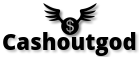






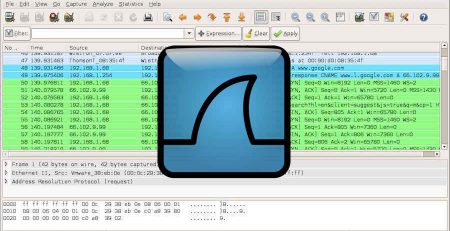
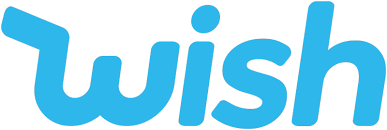
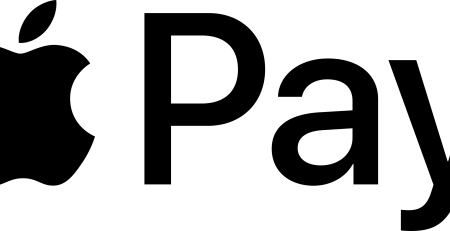


Comment (1)
keeping feeding us with this good knowledge