I really hope everyone on the website finds this tutorial useful! So, on to the tutorial. Tor, as we all know, Tor is a network that uses peer-to-peer connections. These connections from one person to another are very strongly encrypted, not only allowing people to securely go to websites without leaving a trace of who they are, but they allow people to encrypt everyday internet connections. Today, I will be focusing on the main part of today’s tutorial on connecting to almost anything on your pc using tor’s connection. Remember i m using the word “almost” which means not everything will pass through tor because some installed programs can bypass local proxy settings.
The first thing you are going to need is obviously the latest version of Tor from the Tor website. It’s going to download an exe file for you to open and extract. Go ahead, and extract the files to a place where you are going to have easy access to it. I personally extract all the files to a folder on my Desktop so I can get to it at any time.
Install Proxifier
- Download Proxifier from main site: Click here
- Install Proxifier by double clicking on setup and following the prompts.
- Register your copy. Here are the keys for you
- 1KFZUS-F3JGV-T95Y7-BXGAS-5NHHP
- T3ZWQ-P2738-3FJWS-YE7HT-6NA3K
- KFZUS-F3JGV-T95Y7-BXGAS-5NHHP
- 65Z2L-P36BY-YWJYC-TMJZL-YDZ2S
- SFZHH-2Y246-Z483L-EU92B-LNYUA
- GSZVS-5W4WA-T9F2E-L3XUX-68473
- FTZ8A-R3CP8-AVHYW-KKRMQ-SYDLS
- Q3ZWN-QWLZG-32G22-SCJXZ-9B5S4
- DAZPH-G39D3-R4QY7-9PVAY-VQ6BU
- KLZ5G-X37YY-65ZYN-EUSV7-WPPBS
- 6JZUY-32TKX-TK9W7-DU387-9RWKZ
- Portable Serial:
- 2TCKX-TYQHL-NFN33-3YEDY-QW65D
- Installation will be complete after this step.
Alright. Your Tor browser and Proxifier are now installed. For the next steps, you must keep the Tor Browser open. If it is closed at any time, the connection will close. So open your tor browser and minimize it.
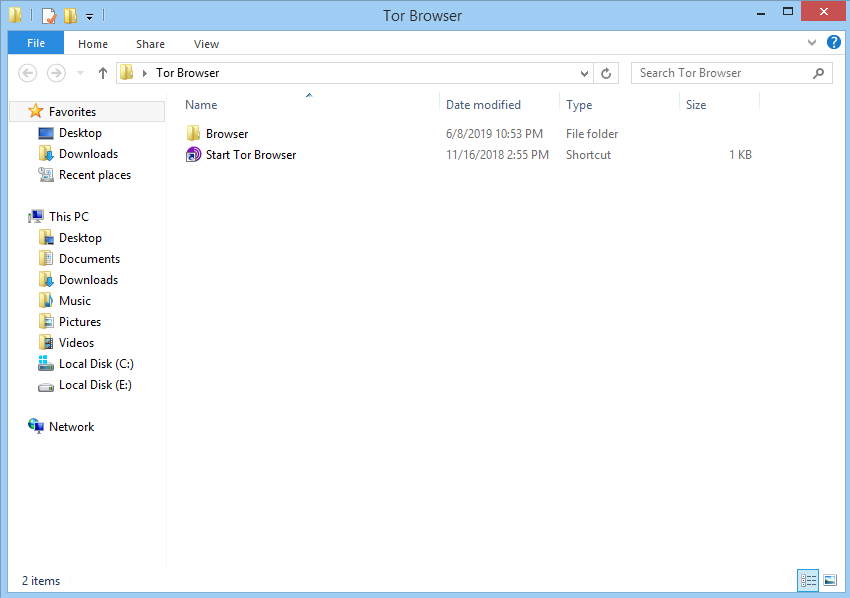
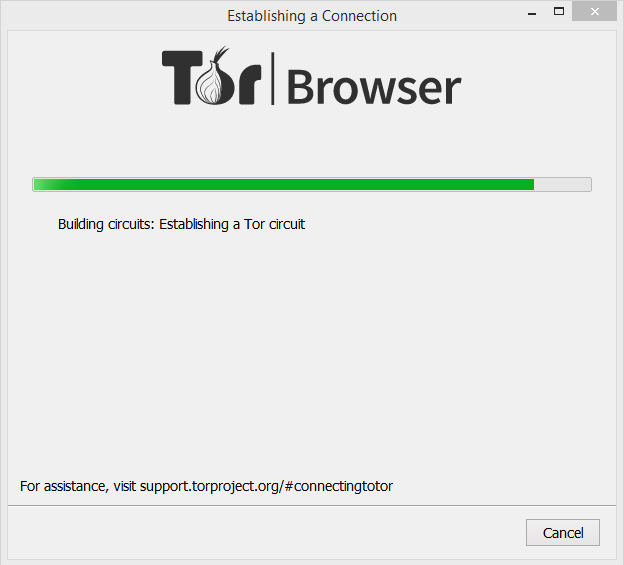
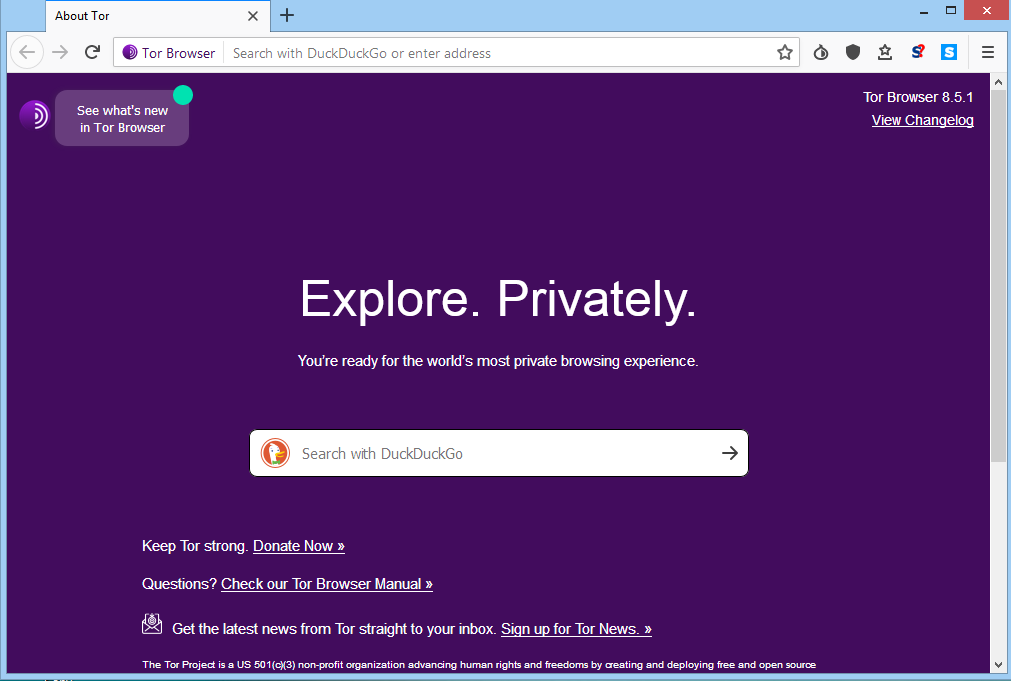
Now its time to open Proxifier. Double click on proxifier to open it.
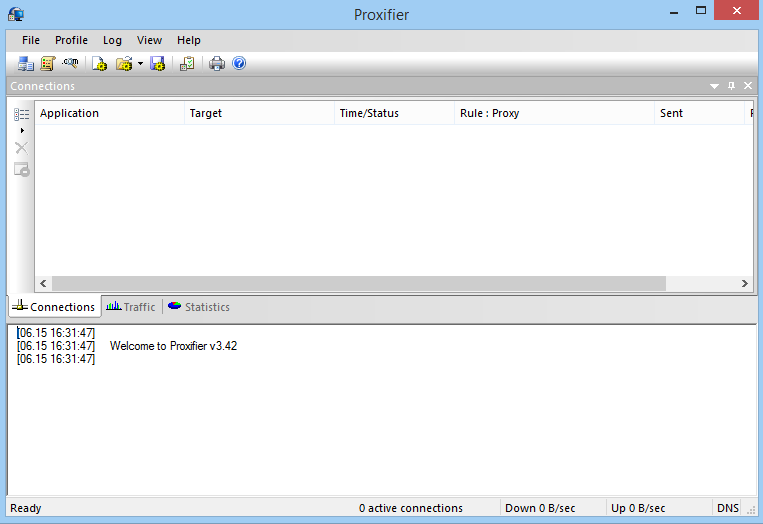
Click on “Profile” then “name resolution” as shown in the above screenshot. You’ll see this window below. Select “Resolve hostnames through proxy” and click “Ok” as shown in the screenshot below.
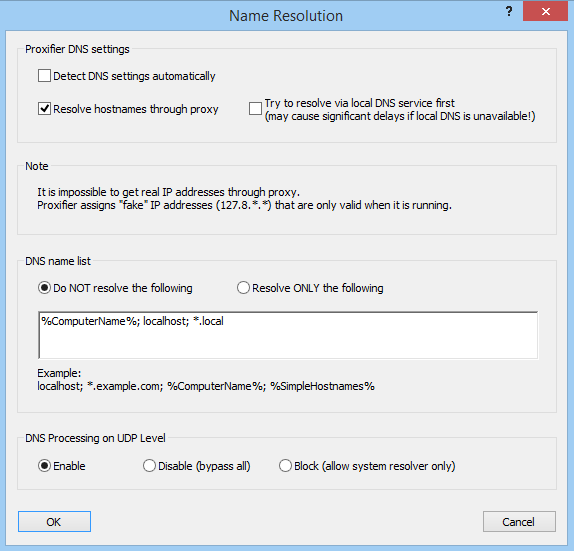
After that now its time to click on “Profile” again. Choose “Proxy Servers…”. You’ll see something like this.
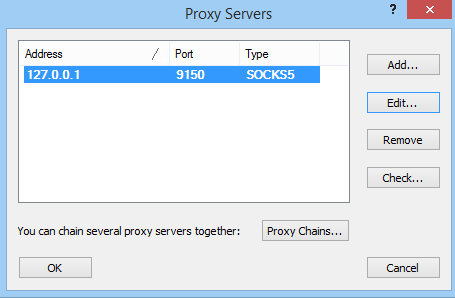
Now click on edit and enter 127.0.0.1 in the proxy field and 9150 in the port field. Choose “SOCKS Version 5” as shown below.
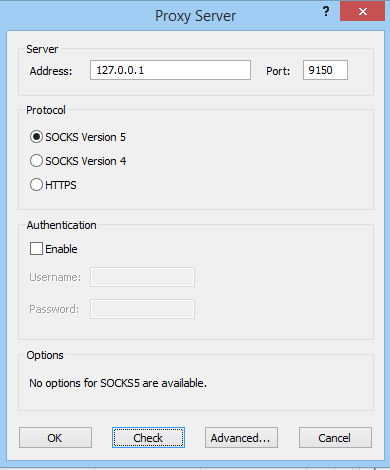
Then click “Check” . You’ll see something like this.
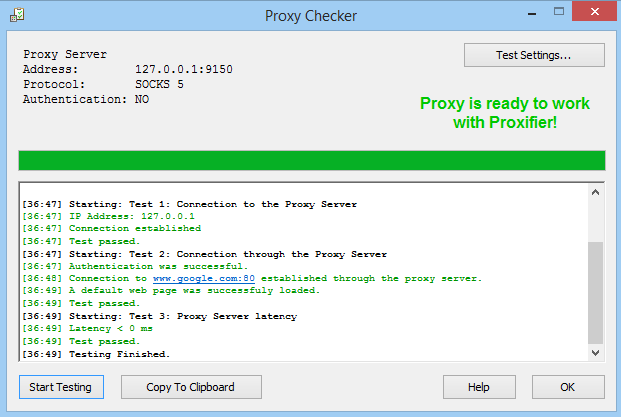
Click “Ok” then “Ok” again.
That’s it. Now almost all of your traffic will go through tor whether its jabber, Irc or you are just simply browsing the internet. Your connection will be encrypted by tor.

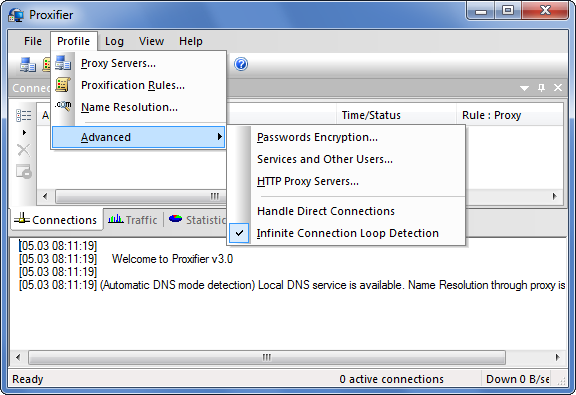
Money@… I sent an e-mail to your e-mail address that started with, I wonder if I am trying to communicate with the wrong address?
I thought I was buying from you on Telegram, but I obviously wasn’t.
I have a couple more questions:
1. What exactly would I be purchasing if I ordered a bank log from you; and
2. Are you willing to use escrow to afford your customers some small measure of protection in their dealings with you?
depends on the bank,they dont come with the same info type
you can reach us via our email
Yeah, I got scammed by someone using your name on Telegram. Got me scared to deal without escrow.
sorry bout that mate..we never do any dealings on social apps..
Bruh, I have a question for you. Are you active on Telegram with the username, “CashoutGod”?
we are not on telegram mate.we only deal on our website https://cashoutgod.ru/ probably an impersonator
key not work
Me gusto muchos muy good
noob…