AIRLINE,FLIGHT TICKET CARDING METHOD
This tutorial introduces you the latest method of carding air tickets (flight ticket). Plane tickets are very valuable and you can make a lot of money with them.
Expedia is an American online travel shopping company for individual and small business travel. Its websites. Air tickets are very valuable and since in this air ticket carding method, you can card with the names you like best, you can easily sell them or just travel with them, or also gift to your friends.
This is the newest method so far and works well if you follow the steps below.
Air Ticket Carding Method Requirements
- Method – the most valuable element of carding. Lucky you have this to work with
- NonVbv CC Fullz – ( Available here )
- Proxy/Vpn/Rdp – To change our virtual location during the carding process
- VM – Use a PC/Mac with Windows 8.1 vm installed to work with
- Phone Number – Recipient’s number to send flight notifications and updates
- Site: expedia.com
This site connects many airports to one and you can book almost all US and other flights from this site. The advantage is that you will pay the site and get a receipt which you will only use for. In fact, you only need to provide the ID because your name will be on the flight list.
Airline ticket carding process
For the carding process, make a good decision about it because they play an important role in the carding success rate. For proxies, use 911.re or vip72.com. They are the best providers.
For VPNs, most will work as long as the verification is %100 ip check score. If you already have a vpn, check the score on whoer.net. If you don’t have a vpn, use express vpn or hma vpn .
Proxies are the best choice and 911 works best. Choose the location based on your complete information and make sure to match the state and city if possible the city of the country.
If possible, choose a local residential ISP in the city. You increase the chances that the site will believe you are in town.
1. Visit the site in the advertising links
Launch your Google search engine and search for “ plane tickets ”. You will get advertisements for several sites and you just need to find the expedia.com link and click on it.
If you can’t find the link, try searching for ” expedia flight ” and as with all Google searches you will get ads, just find the Expedia ad link on it.
You can use any other search engine to search the site. If you can’t find the ad link, just visit the normal link as it will still work fine, the advantage of the ad link is that the search engine will have referred us and the site will appear to find a good site to book the flight. We will look like a very legitimate customer.
2. Search for your desired flight
If you are doing this for a client, you should have the details from which state to select and where. If you are doing this for a friend or for yourself, just find a good flight and make sure the amount can be afforded with the card you have chosen.
Make sure to select dates that are not that far apart. Make sure he registers within a week. You do not wish to receive chargebacks before your flight
Then you will be offered to book the flight time and choose according to your desires. In this field, you can also adjust the amount to be paid by choosing the affordable trip.
3. Confirm your trip selection
When you are happy with your selection, click continue and proceed to pay for the trip
Note that at this stage we have not added our full details and payment details, as the site provides a step by step procedure to book a flight and we follow the guidelines just like new users. It will work fine.
4. Price and summary
When you click continue, a price summary for the selected flight is displayed and you should check it to make sure everything is in order in terms of locations and times.
Once satisfied, verify and then we will fill in our complete information and finally our payment information with the traveler’s information
You must choose a value that will not raise an alert to the bank holding the cc. If your card has around $1,000, a $400 flight check-in will be processed without a hitch.
5. Fill in the name of the traveler
Fill in the name and contact details of the person who will board the plane and travel. The information they need is that printed on the identity document they will present. So make sure that the information you enter corresponds to the identifier that the traveler will use
This is not your complete information, this is your traveler’s information. Information including date of birth, phone and names must be valid.
6. Add a payment method
Then go to payment and fill in the card you purchased from us. This is what we will pay with. At this point you should have matched your proxy to the location of the cc holder.
7. Create an account
Remember that we never created an account unlike other methods, the site will present us with an account creation form to create a new account. You will need an email and password to do this.
This is required as you will receive notification emails for purchases.
Use an email not used on the site before, create a strong password, then continue
8. Confirmation of payment
Now that everything is in order, simply confirm the reservation and a window will open to load your ticket order
Give it a few seconds and an order summary confirmation message will appear. Wait for emails directing you to your flight ticket instructions.
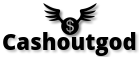



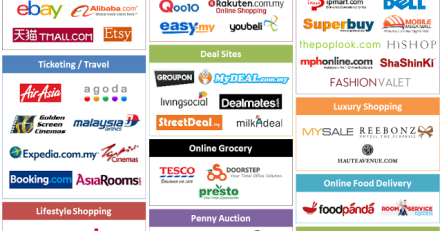
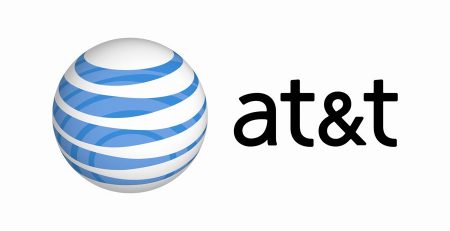







Leave a Reply