How to Sell Replica Items on Facebook
You can get to sell replica on Facebook but it’s against Facebook policy to advertise counterfeits, so you have to follow specific measures to bypass getting banned.
A replica is a counterfeit or knockoff of another company’s product that copies their trademark, including name or logo, and also has distinctive features of that company’s product. The general objective is to imitate the genuine product to keep the proceeds to yourself.
Selling a replica attracts more buyers since potential buyers think your product is original. Unfortunately, this costs the original company not just money but their reputation since the replica you sell may not be high-quality. You’d also have to list it cheaper for quicker sales.
Unlike an original, you need to follow these unique steps to sell replica on Facebook and not get banned:
- Create a fake Facebook account
The first step is to fake your Facebook account. You need a VPN and a foreign phone number to hide your identity. Also, if you have an existing Facebook account, hiding your identity will not be detected by Facebook that you already have an account.
Consider engaging the account to make it realistic before the Facebook algorithm. You can engage it by adding a few friends, joining groups, and reacting to other people’s posts.
Remember that you’re selling, so your profile needs to be professional and trustworthy. Buyers typically do not trust online sellers though but you can gain trust by setting up your profile professionally. Your timeline should also be relevant to the replica items to sell on Fb.
- Set up your replicas
The next step is to set up your replica, making sure they look like the originals. Do not download photos from the internet. In this way, a reverse image search will not reveal that your pictures are not authentic.
You need simple pictures with a touch of beauty. If you don’t have a beautiful background, you can use a plain white background. Since yours is a replica, you want to hide blemishes as much as you can to make it real.
In some cases, you want to sell them as “used” to make Facebook think it’s an original you want to sell out while in truth it isn’t. However, you’d have to sell it for cheaper, but it may be worth it anyway since it is a knockoff.
If you do not have a digital camera, use your phone camera. Make sure to leverage sunlight for a stunning shot. Add light filters to improve the visuals. You can have a professional handle the shots for you.
- Set a reasonable pricing
You want a reasonable price so you sell it out quickly before Facebook gets suspicious. Note that there may be others like yours around, so make little research on prices to see how much others are selling their replicas. You’d also find people selling used originals. Use their pricing as a yardstick or go a bit below the pricing to sell yours fast for the money.
The thumb rule is to list the item up to 50% cheaper than the original. The idea is to undercut the current market by pricing your replica a bit below comparable listings.
If you want to test the luck, consider pricing your replica slightly higher than the originals. You want to mention why yours stands apart and how the nature of your customer service is worth the amount. You could even offer free shipping to entice buyers.
- Give a convincing title/description of the replica
You don’t want to mention in your description that this is a “replica”, this will keep buyers away or even have your account reported for selling fakes.
Your description should be detailed with a focus on the replica as an original. Do not describe the item as a replica but instead as an original, stating all the features in a typical original.
For instance, your title can be “Nike Dunk High Aluminum White/light Blue”. If you do not know the technical description for the item, go online to search for the product specifications to be able to offer as many details as possible.
Providing as much data will prevent potential buyers from asking too many questions. Just make sure to include the details for the brand, color, and model number, to mention a few.
- Add category and search tags/SKU
Ensure to list your replica item in the correct category to make it easier for buyers to find. In addition to category, Facebook Marketplace also allows you to label your listings with search tags, so make sure to add search tags to your replica to make it easier for potential buyers to find it.
For instance, if you’re selling a vintage Nike shoe, you want to add tags like “vintage”, “Nike”, etc.
Update:
It seems Facebook has replaced tags with SKU, which isn’t as efficient as tags.
- Respond to potential buyers quickly and negotiate
Make your Marketplace transactions move quickly before anyone can tell you’re selling replicas on Facebook.
Stick close to your messages and respond professionally to any interested buyer. Make it clear that you’re open to negotiations but give reasonable pricing to avoid low-balling.
It’s common for potential buyers to haggle on Facebook Marketplace, so decide your bottom line before setting the price for your replica.
If you’re not willing to negotiate, try to list the replica at the lowest price possible and make sure to state in the listing that your price is non-negotiable.
- Offer extra incentive
Consider including delivery in your listing to encourage potential buyers. Adding incentives like free delivery can entice buyers to flood in. You can include a note to be delivered alongside the item.
- Temporarily deactivate your Facebook account
After selling your replica on Facebook Marketplace, temporarily deactivate your Facebook account to prevent buyers from seeing your profile.
Moreover, pages linked to the account will also be deactivated and no longer seen, even if people search for it. If you do not want your page to be deactivated, you can move it to another person’s account before deactivating.
General steps to sell an item on Facebook Marketplace
Now that you know how to sell replica on Facebook, below are the general steps to sell on Facebook Marketplace:
- Tap the menu option.
- Tap Marketplace from the list.
- Tap sell.
- Tap Items.
- Add photos from your camera roll or take a new photo.
- Enter the product information.
- If you don’t want the listing to be visible to the Facebook friends on your account, turn off the toggle to hide it from friends.
- Tap Next and tap Publish to post your replica on Facebook Marketplace for sale.
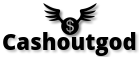
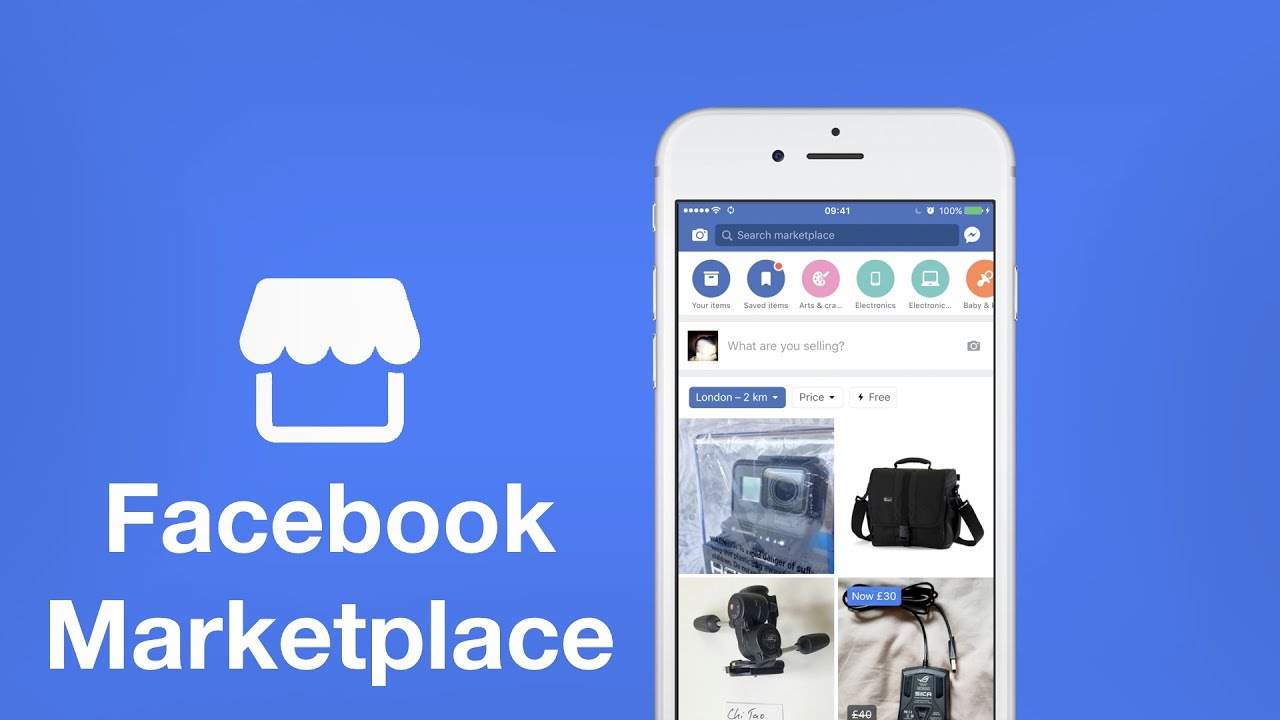


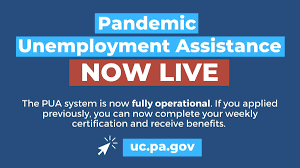


Leave a Reply