In this article I will tell you how to search for cardable sites. We all once searched for products on the Internet. Whether it is: watches, pants, bags, or something liquid, is not the point. And we always entered familiar search queries: buy gucci bag cheaply, buy laptop, or buy Tissot watch, and sometimes added to such queries Google Merchant Center and Yahoo Store, since there you can actually track the price policy of some shops. This is the usual behavior of a normal user.
I do not recommend to search cardable sites in this way, as according to search queries it will always give the same thing – giants shops, where there is a fierce anti-fraud, and a lot of carder money killed.
For example, if you enter in the Google request: buy SSD Samsung, the search engine will give out giants shops. This is due to the fact that the request is super popular, and such large companies will ALWAYS be in the first place, more precisely on the first 2-3 pages at least. And this will happen, with any such requests. You can use such shops, but at least with a lot of money and experience. Otherwise, it is time and money spent.
SEARCH FOR CARDABLE SITES FROM PROFESSIONAL SEO-OPTIMIZATION AND SELECTION OF THE RIGHT KEY REQUESTS FOR SEARCHING
What is SEO (or search engine optimization)? – is a set of measures for internal and external optimization, to raise the position of the site in the results of search engines issued for specific user requests, in order to increase network traffic (for information resources) and potential customers (for commercial resources) and subsequent monetization (income generation) of this traffic .
Usually, the higher the position of the site in the search results, the more interested visitors pass to it from search engines. When analyzing the effectiveness of search engine optimization, the cost of the target visitor is estimated, taking into account the time taken to bring the site to the specified positions and site conversion.
Search engines take into account the many parameters of the site when calculating its relevance (the degree of compliance with the entered query):
• keyword density (sophisticated algorithms of modern search engines allow semantic text analysis to weed out search spam, in which the keyword is found too often.
• site citation index (“TIC”), depending on the number and authority of the web resources that link to this site; many search engines do not take reciprocal links (each other). Often it is also important that the links are from sites on the same subject as the site being optimized – thematic citation index (TCI).
• water content of the text – an indicator that determines the presence of insignificant words that do not carry any useful information and serve to dilute the text (stop words).
• behavioral factors (internal) – a number of various user actions that they can perform on the site: input, browsing pages, clicking on links in the text, menu.
You can work with all the parameters, but when searching for cardable sites, we are most interested in the concept KEY WORD. What is the key word?
The definition reads: “Keywords are words (or a set of them) that describe the subject of a website or text, and are used by search engines to ensure exact relevance) of the search results.” That is, in other words, these are search queries that are registered in the header of each page of the site so that the user can find the product of interest.
For example, let’s analyze the site http://www.urbanoutfitters.com, follow the link http://www.urbanoutfitters.com/urban/catalog/productdetail.jsp? id = 40861890 & category = W_ACC_BAGS, where we see a white bag, against the background of a woman in a red dress.
And so, how can you find out what keywords are used to promote this page on the Internet? It’s simple. Click the right mouse button on the page, and click the View Page Source button
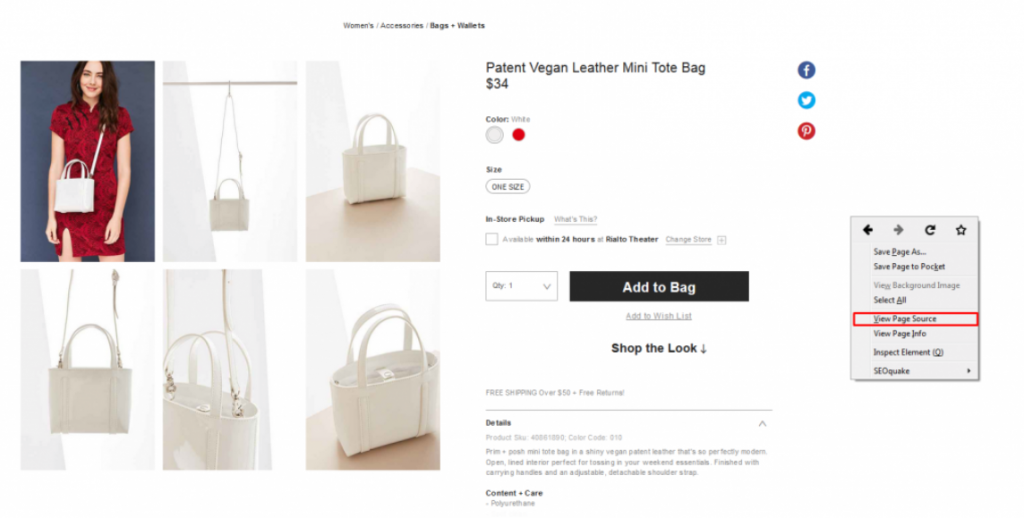
We will be transferred to such a page, the words on which the page is being promoted are highlighted in red, as we can see – there are no words, which means the site does not promote the page, which is surprising.
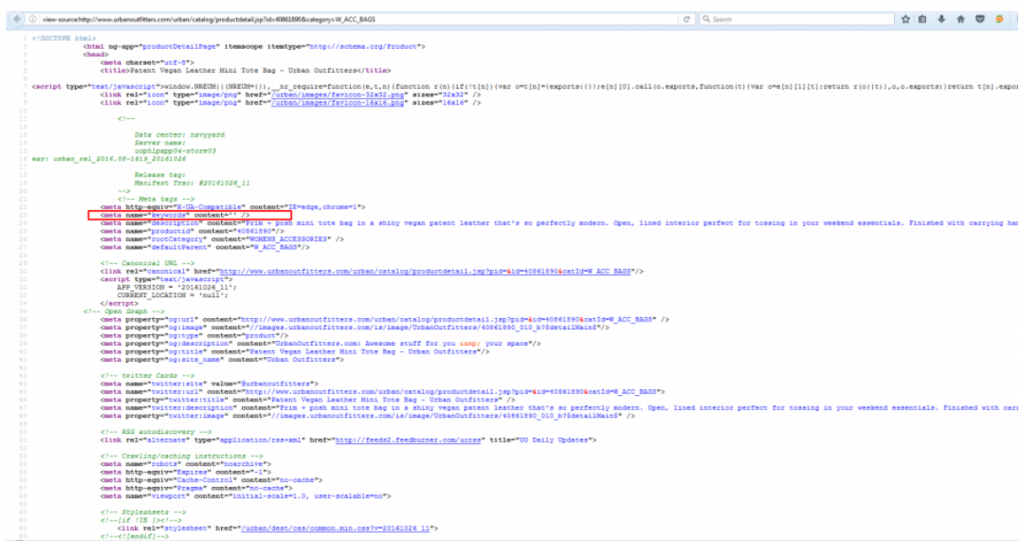
Take for example a larger site, for example lacoste.com. Clicking on any thing that interests us, we respectively see the following keywords: Women’s Special Edition Chantaco Leather Tote, Bags, when we drive them into Google we will see the following, see?
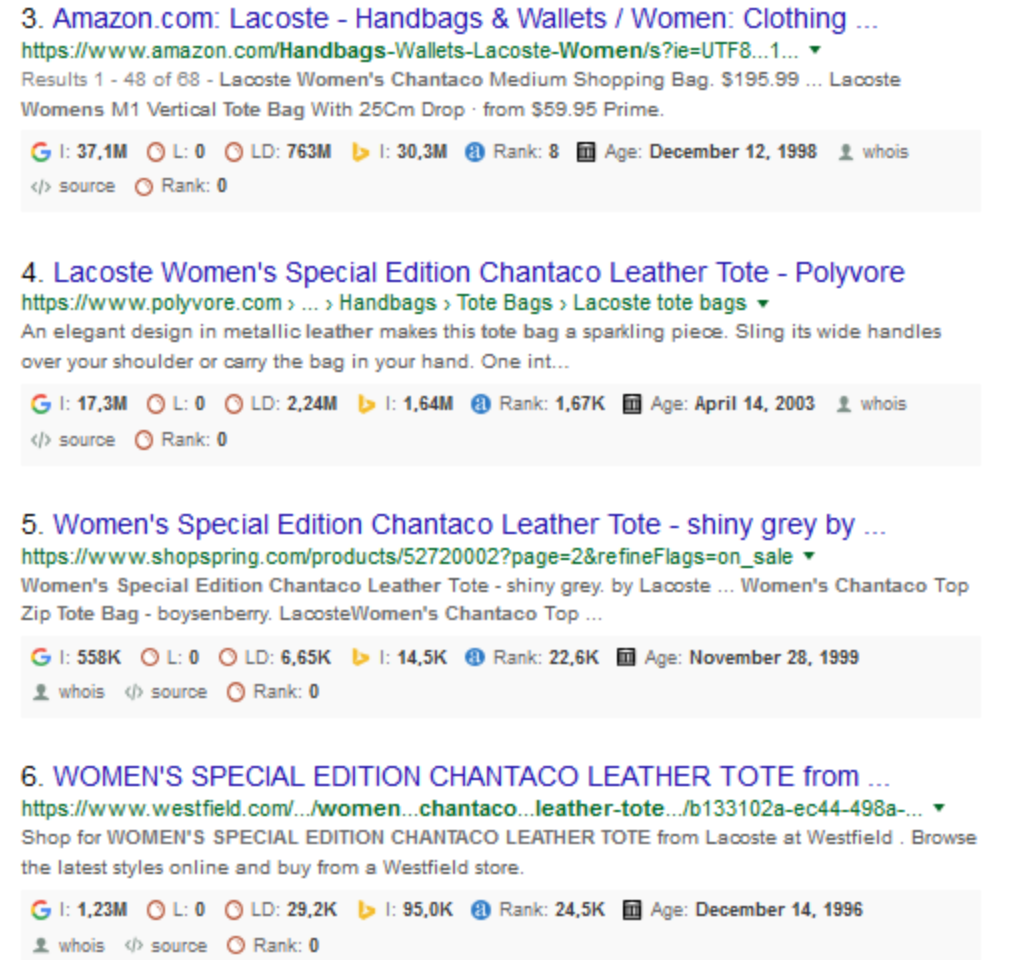
It is a completely different story in terms of finding shops. Thanks to such a search for shops, we can find shops that we will not find with ordinary search queries, and accordingly, as practice shows, such shops are less used by carders, and accordingly more success is profitable.
This is one of the search options for shops, which I use. You can also search by other methods. One of them is the compilation of queries through the so-called query operators. Read more here. https://support.google.com/websearch/answer/2466433?hl=en
For example: clothes shop + inurl: e- gift – will give us a list of shops that have the phrase e- gift in the link, or “clothes totes egift” – Double quotes allow you to find only the expression that they contain.
You can also search for shops through ebay, since a lot of goods are sold by shops on ebay, just go to the product that interests us, and see information about the seller, if this is a shop – we will see, usually the page is colorfully framed, and the name of the seller like , bestshoes, goodwatches, and others. Study carefully. Next, we will need to enter this data into Google and go to the shop website.
You can also search for shops through Amazon. We go to amazon.com, enter a query in the search bar, for example, SSD. We are interested in the left column
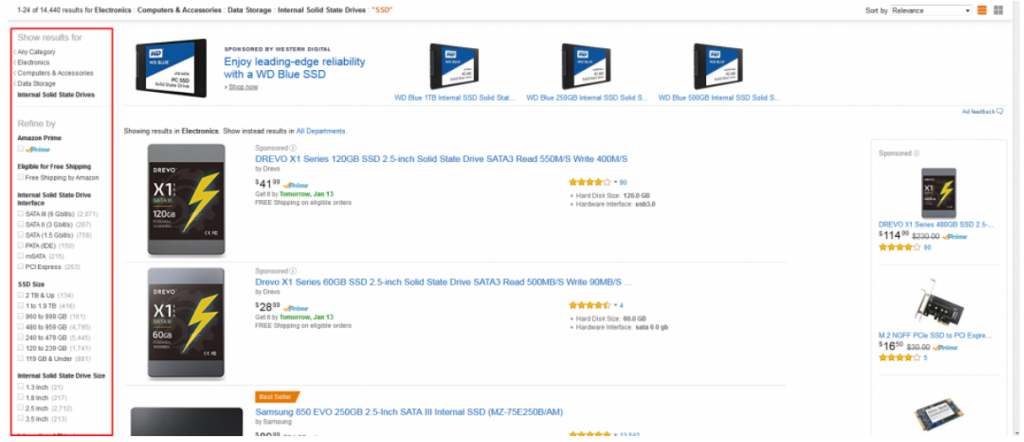
go down below, we need the line “Seller” and click “See More”
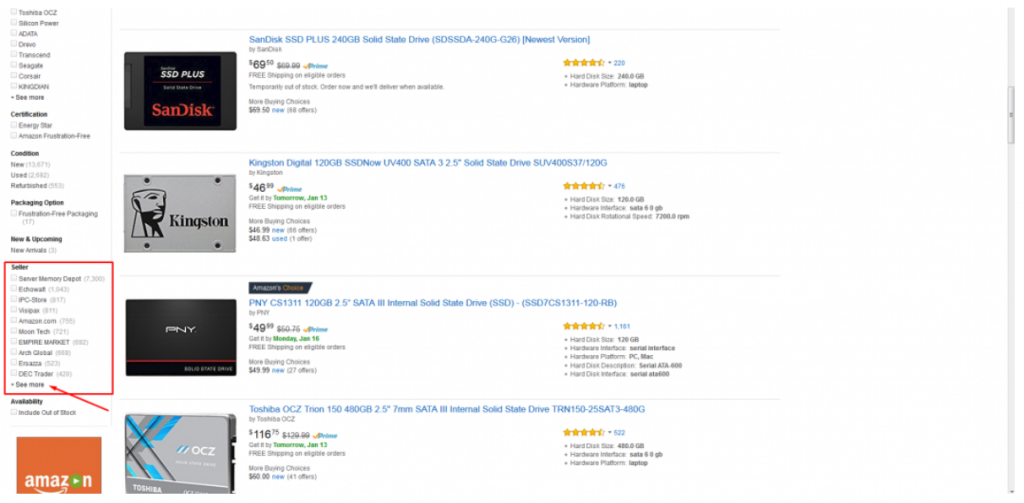
will transfer us to the next page
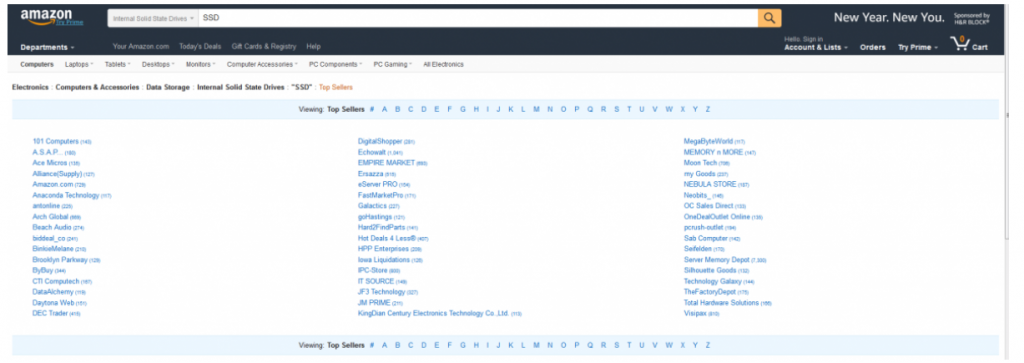
This page presents sellers of products in this category. It remains for us to copy their names and paste into Google, then go to their website, and study.
In fact, there are many ways to find cardable sites with the right product, but I most often use these methods of work. I recommend that you experiment with query operators, as this is the fastest and most convenient way to search for shops.
Still have a great site resellerratings.com
Top drop-down menu store ratings. There we select “browse all stores by category” and from the left there will be a menu with categories. Choose for example apparel and jewelry. We see “sort by” and click 2 times on the rating.
So we will have on the first page the sites with the lowest rating. But these sites in the clothing section 468 pages. Approximately 70% of them are with zero rating and about three-quarters of those 70% of shops are small, well-giving. It happens that shops come across, like there is no rating on this site at all, but in fact the shop is large and just send nothing.
Here you can pay attention to Alexa, rating, etc., but you can not pay. In my experience, sometimes large stores send much better than small ones, but this is rather an exception to the rule. Trying to check you need all the shops you like.
Sometimes it happens that a scam shop comes across, for example, I met one where Canada Goose cost 200 bucks, so it’s better not to enter CC into such shops, they were created by our colleagues for collecting CC. Carefully study the cardable shop before carding.


kzfdglldgkzfzkfkxfkdkđjjdxjdzk
i really love ur articles